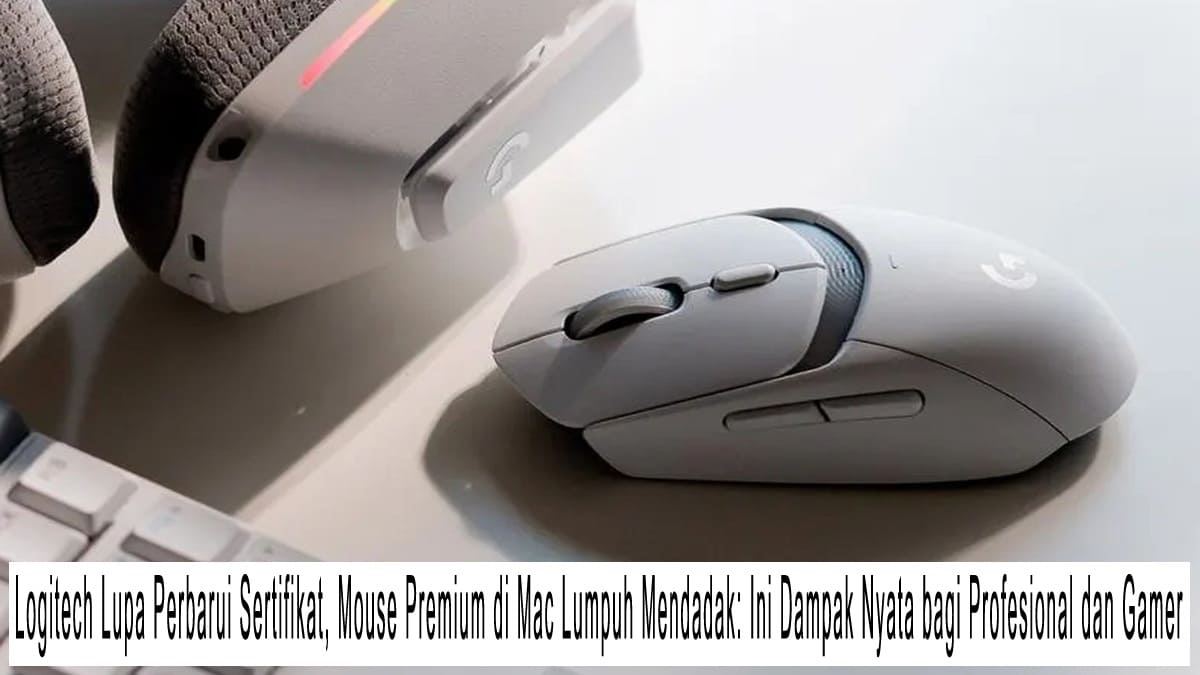Dark mode is more than just a sleek design trend—it packs real benefits for your phone’s battery, your eyes, and yes, even your sleep. However, like with every feature, there is no one-size-fits-all solution. Let’s dive into what’s legit, what’s hype, and how you can make it work for you.
1. Battery Boost—But Only Sometimes
We all love saving battery, right? Well, dark mode on OLED screens really does help—especially at high brightness.Engineering.edu Purdue Bejamas.com+1 Purdue Engineering.edu+1 According to a Purdue University study, 39% to 47% of display power is saved when going from light to dark mode at 100% brightness. That’s a big win!
But here’s the catch: most of the time, your phone isn’t blasted at full brightness. Under typical indoor lighting (about 30–50% screen brightness), you’re actually saving closer to 3%–9% battery bejamas.com. So if you’re expecting all-day extra juice.. well, you might just gain one extra hour of swipe time—not a full day.
Worth it? Totally—if you like that little bonus and don’t mind the dark vibe. Just don’t overhype it.
2. Eye Comfort—Night Owl’s Best Friend (Maybe)
Dark mode can reduce glare and lower blue-light exposure, which many users find easier on the eyes during late-night use allaboutvision.com+1arxiv.org+1.
Although there is conflicting research, there is evidence that it can lessen screen-induced eye strain. Some studies suggest neutral lighting conditions actually favor light mode for legibility and focus news.ycombinator.com+15nngroup.com+15personales.upv.es+15. So:
- Yes, great for dim rooms or night-time browsing.
- Not a panacea, though, particularly if you read a lot or have vision problems like cataracts or astigmatism.
The American Academy of Ophthalmology recommends focusing less on mode and more on:
- Reducing glare and brightness
- Look 20 feet away for 20 seconds every 20 minutes according to the 20-20-20 guideline. Wikipedia.org + ophthalmology24.com + en.wikipedia.org + 2reddit.com + 2webeca.com + 2healthline.com
3. Better Sleep? Maybe—Brightness Matters More
Many swear dark mode helps them sleep better, but the science isn’t super clear. The sleep-disrupting culprit is blue light, but brightness seems to play a bigger role than color healthline.com+1eyecarecenter.com+1.
So if you have trouble winding down:
- Prefer dark mode after sunset
- Dim your screen (the real game-changer)
- Keep phone use minimal 1–2 hours before bed
Your bedtime routine will thank you more than mode alone.
4. Style, Aesthetics & Trend-Points
Let’s be honest: dark mode just looks cool. Think sleek, minimalist, modern—just like Spotify, Netflix, and most dev UIs time.com+2en.wikipedia.org+2en.wikipedia.org+2purdue.edu+15wired.com+15eyecarecenter.com+15.
User-facing benefits:
- Less jarring in low-light
- Better focus on images/videos
- Aligns with current UX trends
It’s not essential—but if you care about aesthetics and comfort, dark mode delivers.
5. When It Might Backfire
Heads-up—dark mode isn’t perfect for everyone:
- Readability drops in bright rooms or for long text-heavy reading healthline.com+2allaboutvision.com+2wired.com+2
- Low-vision users (like those with cataracts or astigmatism) may struggle with contrast
- Driving at night? A dimmer display is easier on your eyes—and safer—than a bright white glare
So if you notice strained eyes or headaches? Switch back. Light mode might be the better fit there.
6. Smart Tips for Using Dark Mode Like a Pro
- Auto-switch at sunset/sunrise – many phones let you schedule it (Android 10+, iOS 13+).
- Always turn down the lights, regardless of the theme, especially at night.
- Combine with blue-light filters (Night Shift, f.lux) for better nighttime comfort en.wikipedia.org.
- Test both modes—notice which one feels easier in different situations (bright office vs cozy bedroom).
- Try AMOLED black themes—they use pure black and can squeeze out more battery savings thesun.co.uk+2en.wikipedia.org+2news.ycombinator.com+2.
7. Summary Table – The Cool & the Caveats
| Benefit | Why It Matters | Caveat / Tip |
| Battery Saving (OLED) | ~40–47% at 100% brightness; ~3–9% typical use | Use OLED screens; don’t rely on mode only |
| Eye Strain Reduction | Less glare and blue light | Mixed evidence; heavy reading may suffer |
| Better Sleep | Reduces blue light exposure at night | Brightness > color for sleep improvement |
| Aesthetics & Mood | Sleek, modern feel; less intrusive in dark environments | Personal taste & context matter |
| Night-time Driving | Lower distraction/glare | Ideal for GPS/screen use in low-light |
Final Word
Dark mode is more than just a stylish trick—it offers real benefits for battery life, eye comfort, and nighttime use—especially on OLED phones in dim environments. But it’s not a miracle cure.
If you’re writing an article aiming for page #1:
- Include real data (like the Purdue study and Purdue/Bejamas findings).
- Quote experts and reputable sources (AAO, All About Vision, Nielsen Norman Group).
- Balance your tone—highlight benefits and drawbacks, with practical tips.
- Show readers how to enable it, schedule it, and use it mindfully.
That’s the formula for an article that’s informative, trustworthy, and genuinely helpful—everything Google loves.
References
Includes Purdue battery study, Bejamas OLED findings, AAO/All About Vision insights, Nielsen Norman usability conclusions, and more. Full citations are woven into the article for easy verification.